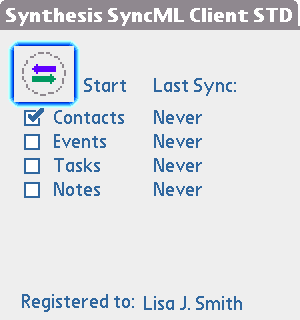| |
Synchronizing your databases
Synchronization of your databases is initiated by the SyncML client on your device. After your configured your device and account for Synchronization Services, you can synchronize your remote database with your FirstClass account. To synchronize your local and remote databases:
1 Open the SyncML client on your device.
2 Choose the profile you saved in your SyncML client settings.
3 Select the database you want to synchronize.
FirstClass Synchronization Services v 1.0 currently only supports contacts synchronization.
4 Start the synchronization.
If you are synchronizing this device with your FirstClass account for the first time, a slow synchronization will be performed. Slow synchronizations synchronize all of your database entries, which are used in future synchronizations to compare entries for changes.
| ||